
10 most popular automation tasks
Top 10 automation tasks-
Unlock the Benefits of RPA Automation! Top RPA tasks to streamline your business. We identify opportunities, choose the right tools, & implement RPA for success.
Automation involves using software or scripts to perform tasks repetitively without human intervention. This can significantly boost efficiency and productivity. Let’s explore some common automation tasks applicable to websites:
Popular Automation Tasks:
Data Entry and Management
Testing and Quality Assurance
Marketing and Sales
Customer Service
Internal Operations
Cloud
User Provisioning
Batch Processing
Sharepoint
GUI
Choosing the Right Automation Tools:
Automation has transformed how businesses operate, enabling teams to streamline processes, increase productivity, and reduce human errors. However, selecting the right automation tools depends on the specific tasks at hand and your level of technical expertise. With so many automation tools available, making an informed choice can be overwhelming. This guide will cover essential automation categories, the benefits of automating tasks, popular automation tools, and key tips for getting started with automation.
Automation tools come in various forms, each tailored to meet specific needs. Below are some key categories:
Robotic Process Automation (RPA):
RPA tools automate repetitive, rule-based tasks typically performed on desktop applications. For example, tasks like data entry, invoice processing, and customer service queries can all be automated through RPA. Tools like UiPath and Automation Anywhere fall into this category.
Web Automation Tools:
If your tasks involve interacting with web applications, tools like Selenium or Puppeteer are ideal. These tools can automate browser actions such as form submissions, data scraping, or performing end-to-end testing of web applications.
Workflow Automation Platforms:
Workflow automation platforms like Zapier and Automate.io connect multiple applications and allow you to automate complex workflows without writing code. These platforms are great for businesses looking to automate processes across several tools like CRMs, email services, and project management apps.
Low-Code/No-Code Platforms:
For those without extensive programming knowledge, platforms like UiPath or Microsoft Power Automate offer easy-to-use interfaces that enable automation through drag-and-drop features. These tools are excellent for automating business tasks like data management, email campaigns, and document processing.
The Benefits of Automating Tasks:
Now that we’ve covered the types of automation tools, let’s discuss the key benefits automation can bring to your workflow.
1. Increased Productivity:
Automation frees up your time by handling repetitive tasks. This allows your team to focus on more important and strategic initiatives that require human input. For instance, automating data entry or customer follow-up emails saves time for more value-added activities.
2. Reduced Errors:
One of the main advantages of automation is its accuracy. Manual processes are prone to human error, especially in repetitive tasks like data entry or calculations. Automation ensures consistency and reliability, reducing mistakes that can lead to larger problems down the line.
3. Improved Efficiency:
By streamlining your workflows, automation helps you accomplish tasks faster. Whether it’s automating a daily report generation or processing customer orders, automation saves resources and speeds up operations.
4. Enhanced Scalability:
As your business grows, the number of tasks also increases. Automation allows you to handle larger volumes of tasks without additional labor. Whether it’s handling more customer inquiries or processing orders, automation scales seamlessly with your business needs.
5. Better Customer Service:
Automated customer service processes such as follow-up emails, appointment reminders, or updating order statuses contribute to a better customer experience. Automation ensures that your customers receive timely and accurate responses, improving overall satisfaction.

Popular Automation Tools for RPA:
Automation Anywhere
IBM Robotic Process Automation
Pega Systems
Blue Prism
Appian RPA
Zapier
This workflow automation platform connects different web applications to automate processes. Whether it’s transferring data between apps or triggering actions based on certain conditions, Zapier is a go-to solution for automating multi-step workflows.
IFTTT (If This Then That)
IFTTT offers simple automation based on “if-this-then-that” logic. It allows users to create custom workflows using various triggers and actions, connecting services like Gmail, Slack, Google Calendar, and more.
UiPath
UiPath is a leader in the RPA space, automating repetitive desktop tasks such as data extraction, process automation, and report generation. Its intuitive interface makes it easy for businesses to implement automation at scale.
Microsoft Power Automate
This cloud-based automation platform from Microsoft enables businesses to automate workflows across its suite of products, including Office 365, SharePoint, and Dynamics 365.
AutoHotkey
A free, open-source tool, AutoHotkey is ideal for creating custom keyboard shortcuts and macros to automate repetitive tasks on your desktop. It’s especially useful for users looking to optimize their desktop workflows.
Tips for Getting Started with Automation:
If you’re new to automation, it can seem like a daunting task. However, with the right approach, you can successfully implement automation into your business. Here are some key tips:
1. Identify Repetitive Tasks:
Start by examining your daily workflow to identify tasks that are repetitive and time-consuming. These are prime candidates for automation. Examples might include data entry, email responses, or file uploads.
2. Choose the Right Tool:
Not every automation tool is suitable for every task. When selecting a tool, consider the complexity of the task and your technical proficiency. If you’re not experienced with coding, opt for low-code or no-code platforms that provide easy-to-use interfaces.
3. Start Small:
Rather than trying to automate everything at once, start with one or two tasks. Gradually scale up as you become more comfortable with the tools and processes. This approach allows you to learn and adapt without overwhelming your team.
4. Test Thoroughly:
Before deploying any automation tool in a live environment, ensure that it works as expected. Test your automations to identify any issues or edge cases that could disrupt your workflow. Thorough testing will help you avoid unexpected problems later on.
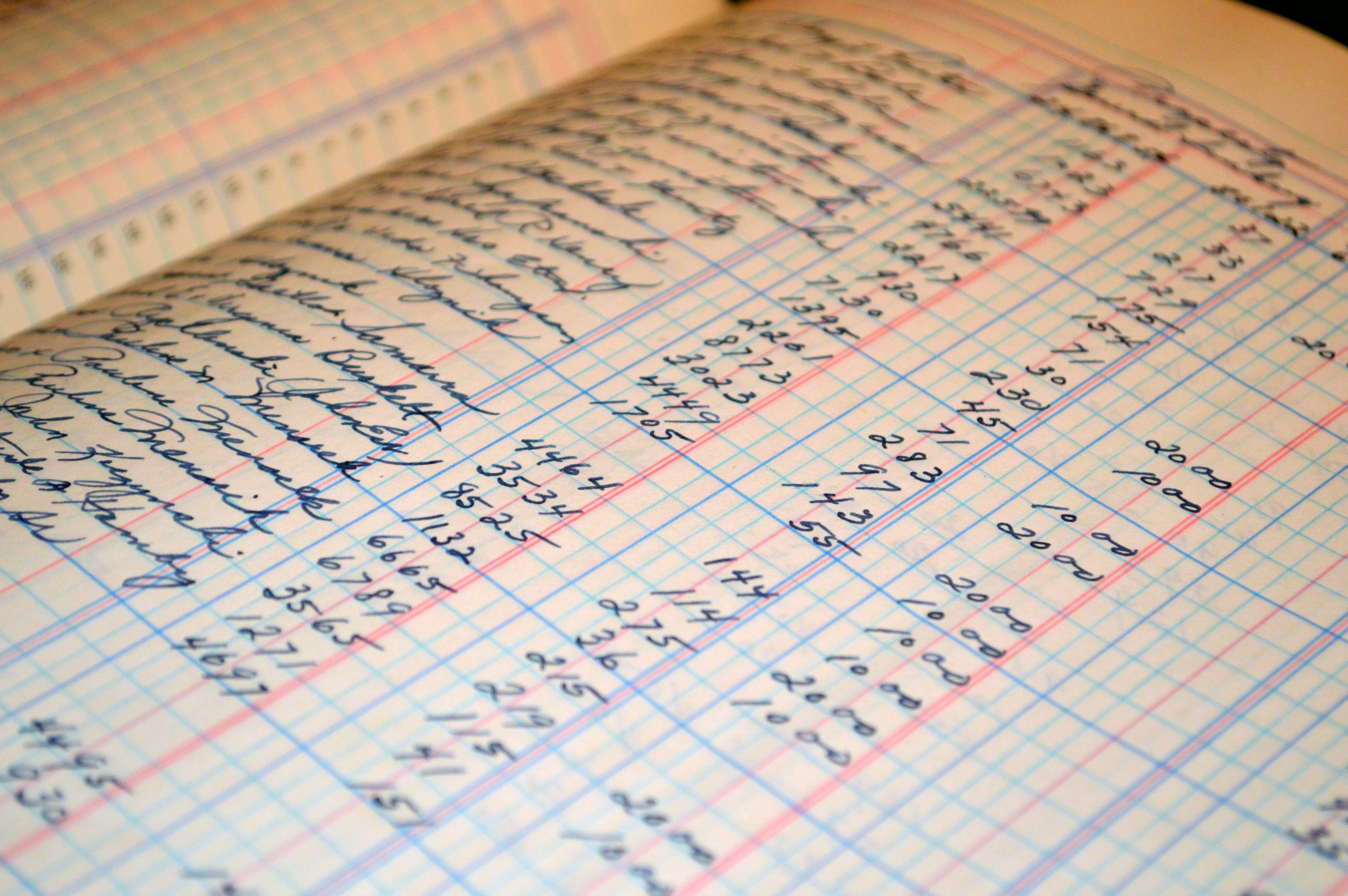
Use Cases: Web and Desktop Automation
Automation isn’t limited to just workflow management; it can also significantly improve web and desktop-based tasks.
Web Automation
Tools like Selenium and Puppeteer can automate browser-based tasks such as filling out web forms, uploading and downloading files, or scraping data from websites. For instance, if your team checks the same websites daily, automation can streamline that process by handling the tasks automatically.
Desktop Automation
Automating desktop tasks, such as managing files, processing emails, and running sequences, can be easily achieved using RPA tools like UiPath or AutoHotkey. Whether it’s updating Excel sheets or processing ZIP files, desktop automation saves time and effort.
Top Automation Tasks
Let’s take a look at some of the most popular automation tasks:
1. Email Automation:
Automate email campaigns, notifications, and follow-ups to improve communication efficiency.
2. Data Extraction and Scraping:
Automatically pull data from external sources such as websites, databases, or APIs.
3. Report Generation:
Automate report creation from multiple sources, including Excel, databases, or other software.
4. File Conversion:
Convert files automatically from one format to another, reducing the manual workload.
5. User Provisioning:
Automate the process of adding and managing user accounts across various systems, improving security and efficiency.
If you are looking to Automate any of the above Tasks, please contact us !!

Automation has become a critical tool for businesses looking to stay competitive. By selecting the right automation tools, you can streamline operations, improve accuracy, and scale your efforts effortlessly. Whether it’s managing web-based tasks or automating complex workflows, the right automation strategy can unlock significant benefits for your organization. Start small, choose the right tools, and gradually build up your automation efforts to drive success.